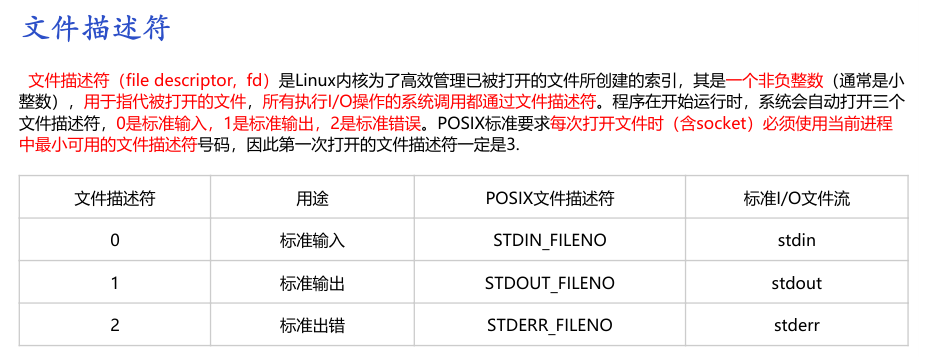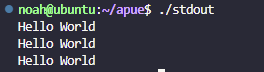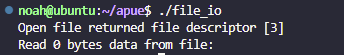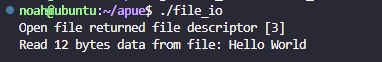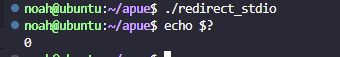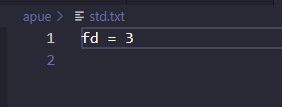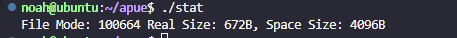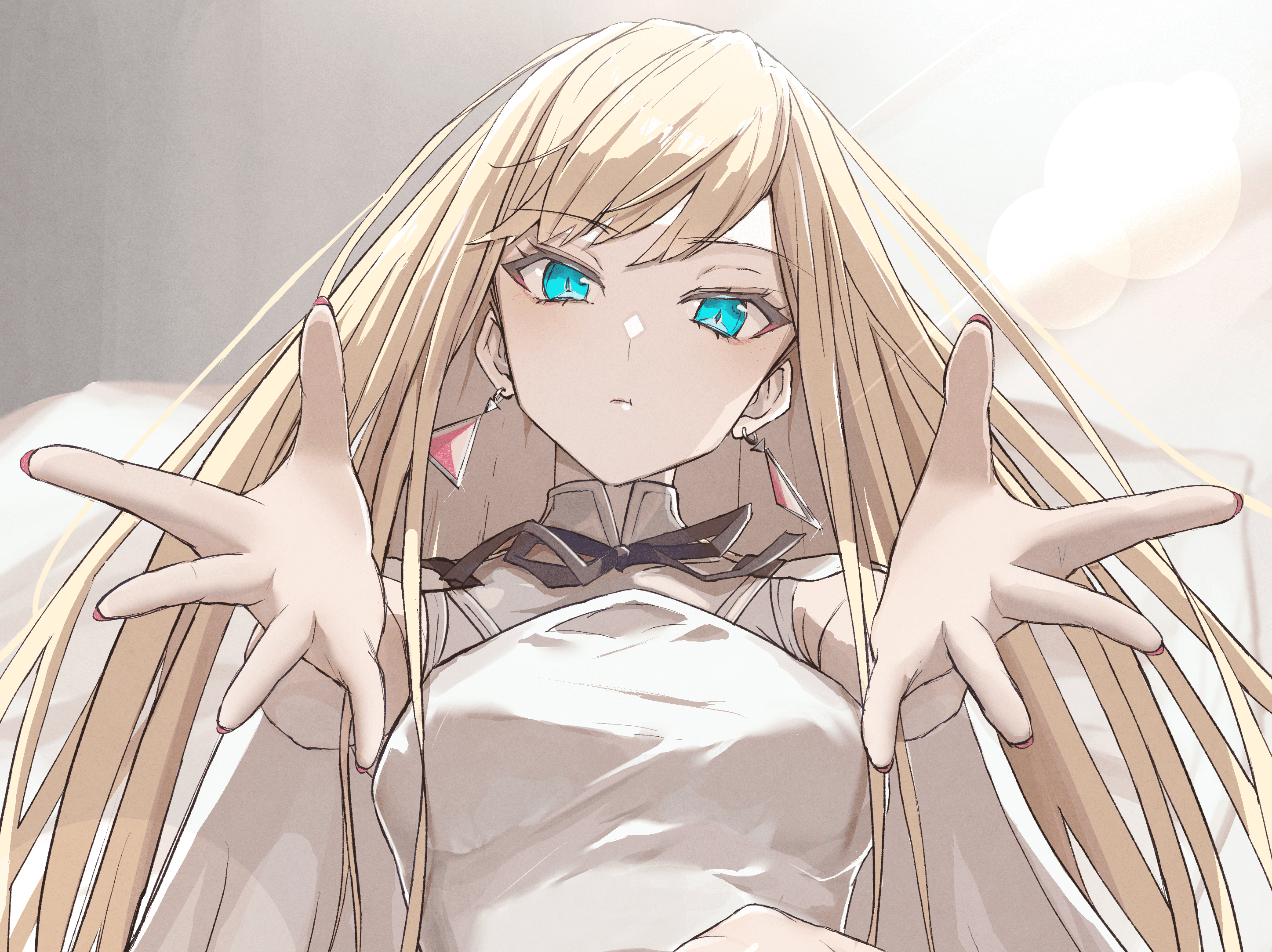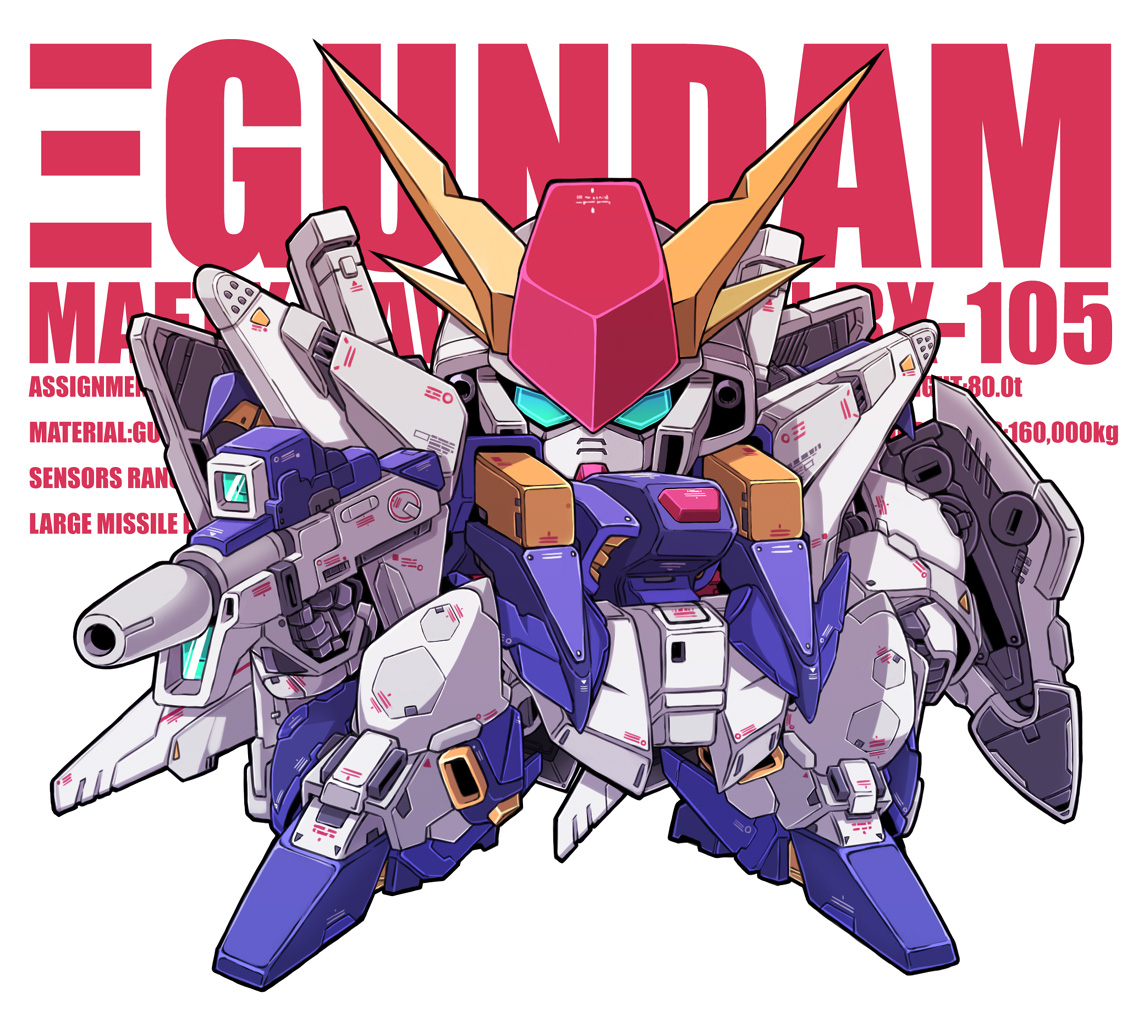Linux APUE学习:1、文件I/O操作
文件源代码:https://github.com/RoxyKko/APUE.git
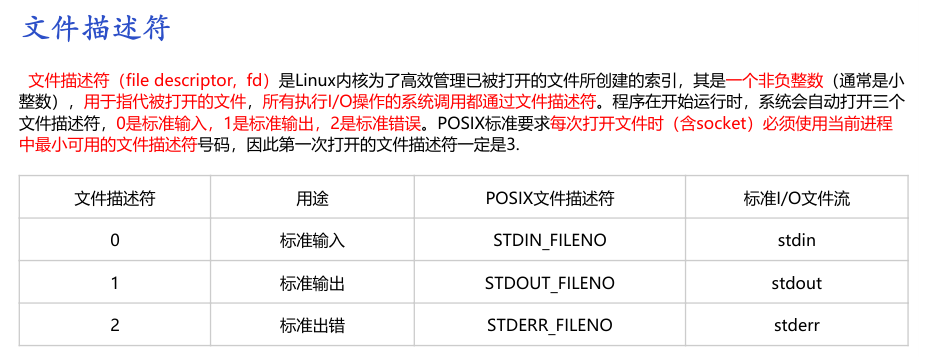
文件描述符
stdout.c
1
2
3
4
5
6
7
8
9
10
11
12
13
14
15
16
17
| #include <stdio.h>
#include <unistd.h>
#include <string.h>
#define MSG_STR "Hello World\n"
int main(int main, char *argv[])
{
printf("%s", MSG_STR);
fputs(MSG_STR, stdout);
write(STDOUT_FILENO, MSG_STR, strlen(MSG_STR));
return 0;
}
|
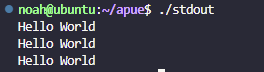
文件I/O操作
file_io.c
1
2
3
4
5
6
7
8
9
10
11
12
13
14
15
16
17
18
19
20
21
22
23
24
25
26
27
28
29
30
31
32
33
34
35
36
37
38
39
40
41
42
43
44
45
46
47
48
49
50
51
52
53
54
55
56
57
58
59
60
61
62
63
64
65
66
67
68
| #include <stdio.h>
#include <errno.h>
#include <unistd.h>
#include <string.h>
#include <sys/types.h>
#include <sys/stat.h>
#include <fcntl.h>
#define BUFSIZE 1024
#define MSG_STR "Hello World\n"
int main(int argc, char *argv[])
{
int fd = -1;
int rv = -1;
char buf[BUFSIZE];
fd = open("test.txt", O_RDWR|O_CREAT|O_TRUNC, 0666);
if(fd < 0)
{
perror("Open/Create file test.txt failure");
return 0;
}
printf("Open file returned file descriptor [%d]\n", fd);
if( (rv=write(fd, MSG_STR, strlen(MSG_STR))) < 0 )
{
printf("Write %d bytes into failure: %s\n", rv, strerror(errno));
goto cleanup;
}
lseek(fd, 0, SEEK_SET);
memset(buf, 0, sizeof(buf));
if( (rv=read(fd, buf, sizeof(buf))) < 0)
{
printf("Read data from file failure : %s\n", strerror(errno));
goto cleanup;
}
printf("Read %d bytes data from file: %s\n", rv, buf);
cleanup:
close(fd);
return 0;
}
|
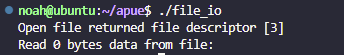
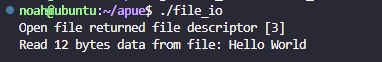
dup() 和 dup2()系统调用
常用在标准输入、标准输出、标准出错重定向。
1
2
3
4
5
6
7
8
9
10
11
12
13
14
15
16
17
18
19
20
21
22
23
24
25
26
27
28
29
30
31
32
33
34
35
| #include <stdio.h>
#include <errno.h>
#include <string.h>
#include <sys/types.h>
#include <sys/stat.h>
#include <unistd.h>
#include <fcntl.h>
int main(int argc, char *argv[])
{
int fd = -1;
fd = open("std.txt", O_RDWR|O_CREAT|O_TRUNC, 0666);
if(fd < 0)
{
printf("Open file failure: %s\n", strerror(errno));
return 0;
}
dup2(fd, STDIN_FILENO);
dup2(fd, STDOUT_FILENO);
dup2(fd, STDERR_FILENO);
printf("fd = %d\n", fd);
close(fd);
return 0;
}
|
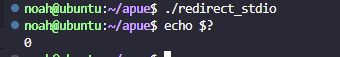
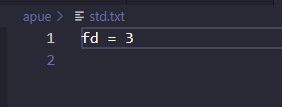
stat()和fstat()系统调用
stat()可以直接使用,fstat()要先open()后使用,两者都是系统调用
1
2
3
4
5
6
7
8
9
10
11
12
13
14
15
16
17
18
19
20
21
22
23
24
| #include <stdio.h>
#include <unistd.h>
#include <sys/types.h>
#include <sys/stat.h>
#include <fcntl.h>
#include <stdlib.h>
int main(int argc, char *argv[])
{
struct stat *stbuff;
stbuff = malloc(sizeof(struct stat));
stat("stat.c", stbuff);
printf("File Mode: %o Real Size: %luB, Space Size: %luB\n", stbuff->st_mode, stbuff->st_size, stbuff->st_blksize);
return 0;
}
|
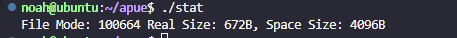
access()系统调用
1
2
3
4
5
6
7
8
9
10
11
12
13
14
15
16
17
18
19
20
21
22
23
24
25
26
27
28
29
30
31
32
33
34
| #include <stdio.h>
#include <unistd.h>
#define TEST_FILE "access"
int main(int argc, char *argv[])
{
if(access(TEST_FILE, F_OK) != 0)
{
printf("File %s not exist!\n", TEST_FILE);
return 0;
}
printf("File %s exist!\n", TEST_FILE);
if(access(TEST_FILE, R_OK) == 0)
{
printf("READ OK\n");
}
if(access(TEST_FILE, W_OK) == 0)
{
printf("WRITE OK\n");
}
if(access(TEST_FILE, X_OK) == 0)
{
printf("EXECUTE OK\n");
}
return 0;
}
|